
I have a confession to make.
I’m an inbox zero-er.
Don’t hate me.
I was with a friend recently and we were talking about productivity, lists, time management, and all those other topics over which to while away a lunchtime. And she asked me how many emails I had in my inbox.
I said, usually zero, but sometimes as many as 10.
After she’d picked herself up off the floor, and prevented herself from smacking me round the head, she asked me to talk her through my system, and then asked if I’d written about it. And thus this post was born.
I haven’t always had a zero inbox. At one point, my personal email in particular was weighed down with unread emails, subscriptions and newsletters (ironically, often to productivity blogs), and unanswered emails from friends, wondering if I was still alive.
And then I read Getting Things Done, which changed the way I organised my work and life, and started a gradual shift towards inbox zero at home and at work. My system still has its roots in GTD, but over 10+ years of using it, I’ve evolved it to fit my own needs.
I promise you, you can also get to Inbox Zero.
You need two things: a simple system and a little time invested up front to get on top of the current situation. After that, you just stick to the system (which is a quicker and more effective way of dealing with emails – remember, email is not your job).
Time invested up front – get on top of the current situation
If you have several thousand emails in your inbox currently, plus more than one inbox, you aren’t going to be able to implement this or any system on the fly (otherwise it will be a truly Sisyphean task!). Commit to some time to get yourself to where you need to be. I started with my work inbox, where I put aside a Saturday morning to set things up, and then for the next couple of weeks invested 20 minutes at the end of each working day to implement the system.
A simple system
Having a system is critical. It cuts down on decision-making and the processing time needed for that by giving you rules. My system has evolved over time, which I think is critical – there is no system that will fit you personally perfectly.
My own system has several key aspects to it. The first is a small number of folders at the top of my inbox (put the symbol @ in front of them to ensure this). Mine are: @Waiting for; @Weekly Review and @Reference. These are my ‘active’ folders with stuff moving in and out of them frequently.
- In @Weekly Review, I put anything that needs an action from me, but can wait for my next ‘weekly review’ slot, which I have in the diary a couple of times a week. Most emails do NOT need to be responded to within seconds of you receiving them.
- In @Reference, I put anything I might need to refer to – account details, an especially interesting blog post (like this one: 69 ideas for superhuman productivity), flight details for an upcoming flight, etc.
- In @Waiting for, is anything that needs an action from someone else. This prevents them taking up my processing time by reviewing them too frequently when there’s nothing I can do to progress them, but ensures I keep track – I usually flick through the subject titles once every couple of weeks and then send chaser emails where needed. This is a way of never forgetting anything.
Inbox zero – it can be done!
I then also have archive files – I’m not good at deleting email, so I keep them once dealt with in a small number of folders. (currently: WorkRelated; Admin; Friends&Family) They have a very large number of emails in each, but I rarely need to consult them and they are mostly only ‘just in case’ or for memory lane later (anything I think I will need to consult more frequently is in @Reference above). If there is an activity which has a large number of emails over a finite period of time, I might create a temporary folder for it – you can see ‘Houses’ in the screen-grab of my inbox, which covers emails relating to renting out my flat, and ‘Accountant’ for my tax return.
I think a large number of archive folders, especially given the effectiveness of the ‘search’ functions of most email clients, is messy and takes up more time than it saves.
Use the system
Once you have the system in place, take a chunk of time to get your current inbox under control. There are two rules for using the system:
- If responding to an email/taking an action will only take you two minutes, just do it. Now. This is David Allen’s 2-minute rule.
- Never read an email more than twice: once to decide which folder it should be in, and once to action it. Every time you read an email more than that, imagine it’s a little time-sucking vampire that you feed for a few seconds more.
Below is an imaginary sample of my emails on any given morning, and then in brackets, the actions I take.
- A comment from a reader on the blog which needs moderating (less than two minutes, read it and accept the comment to make it live, reply if it takes less than 2 minutes, otherwise reasonably time critical, so answer at the end of the inbox scan)
- A Linked In request for connection (less than 2 minutes, accept, delete email)
- A newsy email from a friend (needs proper attention, scan in case anything I need to know urgently, and put in @WeeklyReview)
- A request from a client for me to work on a certain date (time critical, answer after I have done my inbox scan)
- A receipt from paying some professional fees (scan and file in ‘Accountant’)
A useful tool
A fab tool I have used with great benefit recently in my personal inbox is ‘unroll.me’. You need to give this tool access to your inbox. It then works through your emails, finds what you are subscribed to, and then gives you the option of unsubscribing from each with a click, or combining the subscriptions into one daily email. You can also keep subscriptions coming to your inbox (I keep the Kindle Daily Deal coming directly to my inbox for example, as it is time sensitive). This tool has helped me unsubscribe from over 140 lists (and counting) half of which I didn’t even realise I was on, thus reducing the email I get, and has put the rest into one daily email which is much faster to process, and to enable me to decide if I actually want to read the full email or not.
The benefits of inbox zero
Now you’d think if you’d read this far you’d already be convinced that this dream was worth working towards. However, in order to make it truly work, you need to stick with the system. It’s no good setting up a load of new folders only to have them languish empty for all time. And to allow those emails to keep building up. So here are two (more) benefits to make sure you really do commit.
- Save valuable time: Every time you go into your inbox with a thousand (or more!) emails, you spend time re-reading titles, sometimes even the body of the email itself, in order to find what you need. When you start trying to action emails, and break off halfway through, you spend even more valuable time. Dealing with emails a maximum of twice will save you a huge amount of time. Guaranteed.
- Save your sanity: David Allen talks about ‘unclosed loops’ – essentially your brain keeping track, even subconsciously, of things that need to be done. If you have things categorised, these loops will be closed, and the emails won’t all be ‘weighing’ on you.
Are you at Inbox Zero? Why / why not?(!)
Share your own tips and suggestions for managing your email tide in the comments below.



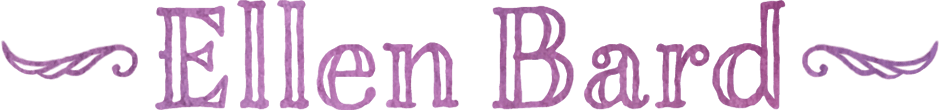





OMG. I just created a sticky note for my computer: Email is not your JOB.
Thanks for streamlining the GTD system. So much easier to get started with it!
Haha, yes, I think ‘Email is not your job’ should be a modern day mantra… I love GTD, but I also am a bit of a magpie, so I also like combining the best of different systems. Glad you liked my slimmed down version – I promise you, it’s easier than you think! Thanks for the comment :-)
Congrats on the new site Ellen! It looks great,
Thanks John! I’m feeling like a very proud mama right now :-)
I’m still following your excellent advice, Ellen, and keeping my Inbox to Very Low if not quite Zero! Thank you.
Great! I’m impressed because that’s a while now – very low is a lot better than the – thousands?! – I think you had before! Awesome, thanks for the update.
I agree. It’s important to have system in place.
You definitely need to give it a bit of time too. I’ve seen people set up a great system, but then forget to actually deal with their ‘action’ box a couple of times a week – not such a productive inbox then!
Love, love, love this. Ellen. I have Getting Things Done, but it was almost too much for a limited organizer to wade through…so I got the Shortcut Summaries version…still didn’t make a lot of progress.
I have sorted out my e-mails and I’m better at it…but nothing like this.
You are my new productivity hero(ine).
Love Elle
Great post. I like your folder system. I may steal that ;)
I’ve been an inbox zero-er for about 2 years now and I love the feeling of ‘closing that loop’. I can’t stand when mails just sit there!
Thanks – steal away, it’s a modified version of Getting Things Done and many other productivity techniques I’ve read about. I agree, closing the loop is a great feeling – although it can be a pain with more than one inbox! Thanks for reading, have a productive week ;-)